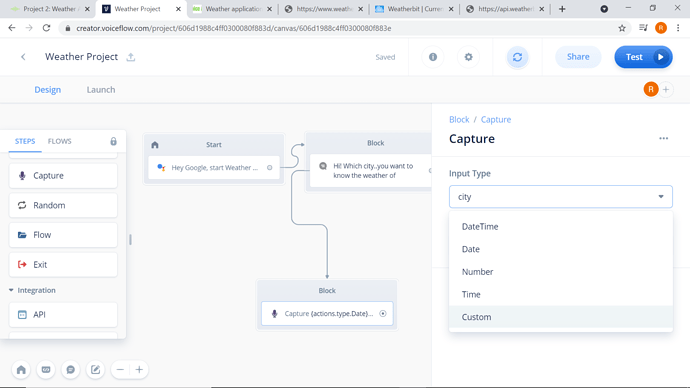I have completed my weather application project and the prototype is working fine but when I upload the same on google assistant then it is not working. Why is it so?
I am also facing the same issue. The prototype is working properly but the same thing is not working in the Google Action Console. As soon as I enter the name of the city it just stops working.
Hi @adwitagarwal1999 @gjain1_be19 ,
We have seen this issue faced by many students and we were not able to pin point the issue. One possible explanation to this is the new updates to the Google Actions Platform. Due to the new update, Google has reserved some utterances as defaults(like city names etc), due to which we get the invocation error in the google actions simulator. We are looking to find a workaround for this and will share it once we receive it.
However in the meantime, since you already have a working prototype, you can share the working of the app in the prototype tab(Test phase in Voiceflow) while submitting the video during the certification process.
Now what to do ? Also , no documentation is done by voiceflow regarding capture block.
@ramneekkw You can select custom and move forward with this project. Also, you may follow this thread:Weather app issue if incase you have more doubts.
okay sir. I will try the way you suggested. Thanks