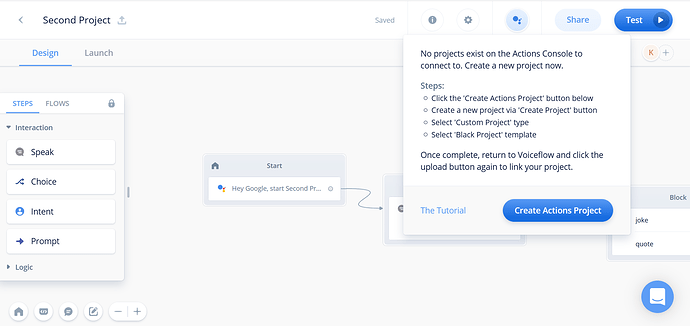Sir,
I was able to download the dialogflow credentials file but the after that the steps that are shown in the video are not the same as the current console of VoiceFlow. There is no option to input the dialogflow credentials. The only thing opening on choosing “Share on Google” option is Create Actions Console. And that too that function doesn’t work. Nothing is being loaded if i click on that.
Sir,
I understood the updated steps and tried doing that as well. Even then the Voiceflow Creator is showing the same error that that are no projects and the Create Actions Project option doesn’t work as well. Along with this one other error is being shown that there is some internal error, the screenshot of the same is here. What has to be done in this case?
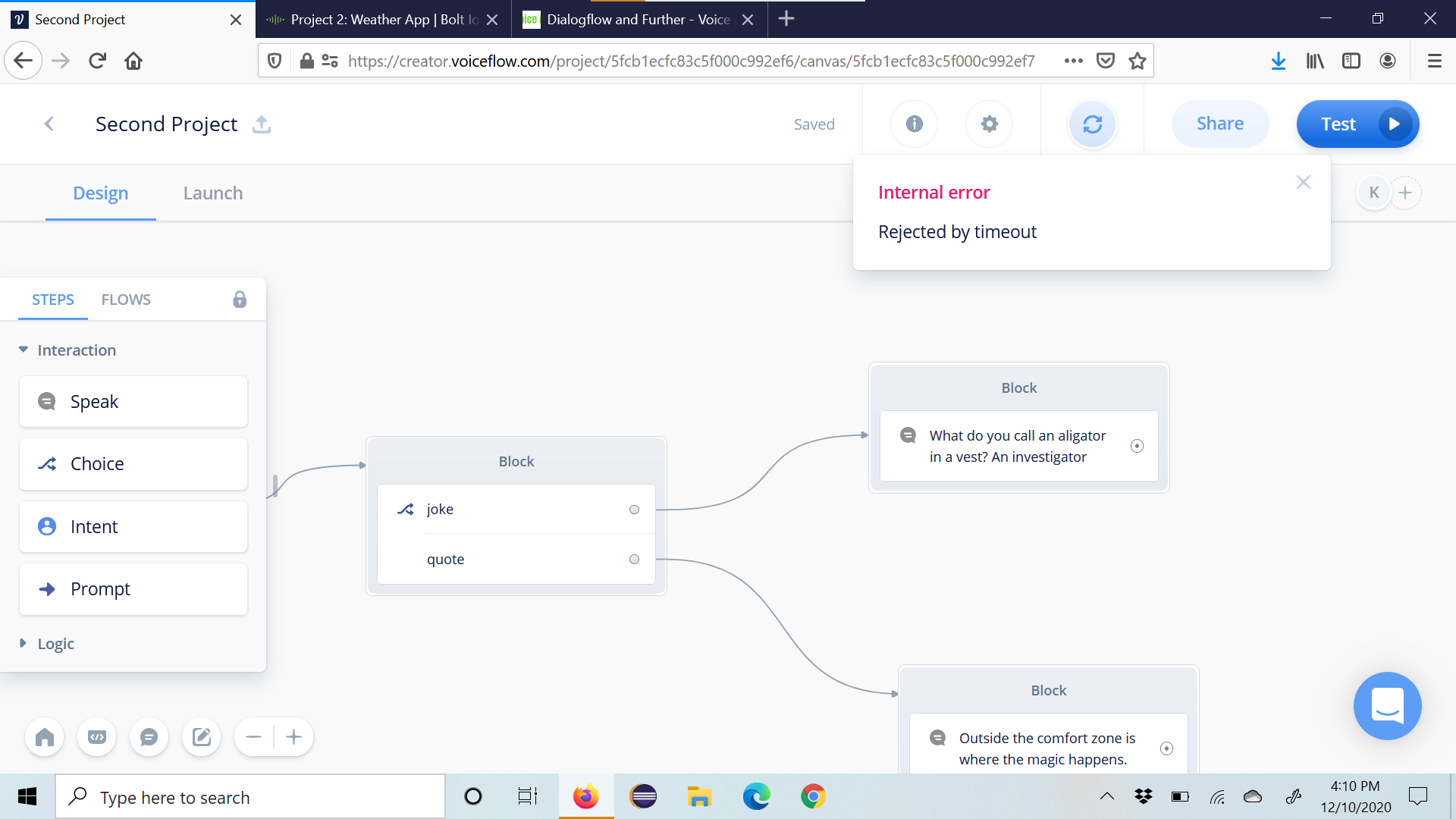
@khushi.s18 What you need to do is to just go and follow the steps
1- google the “google action console” And login with the respective google account.
2-after login create a new project.
3- jump back to voiceflow canvas and reload the page and now click on upload and select the respective project and do the rest with the same as in updated steps ok.