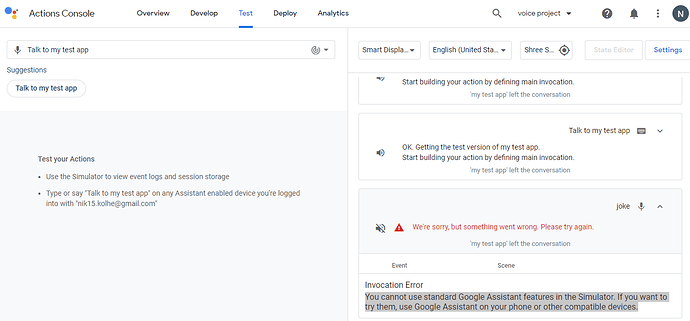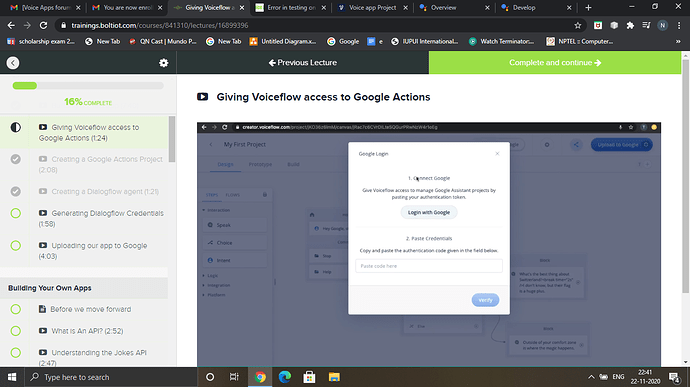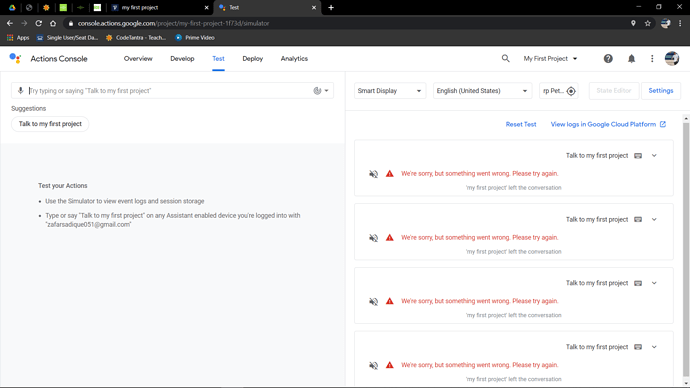Sir my app is tested in prototype but when i test on google it says “You cannot use standard Google Assistant features in the Simulator. If you want to try them, use Google Assistant on your phone or other compatible devices.”
Also i dont get the same options in ‘develop’ to custom intent for the dialogue flow
Please help
1 Like
@nik15.kolhe
Have you linked this google actions console project to the Voiceflow project?
i have tried to follow the video but it didnt work.Maybe i am missing something.
I created a project,then built blocks and connected them,then i clicked ‘Upload to google’.
And clicked on google action console->new project->blank-> and then tested it but it gives me the error.Please guide me.
This option to put the authentication code did not appear in my case after clicking on upload to google.
I am facing the same issues.
@ashwin.salgaocar sir help me in this
I am facing the same issue sir @ashwin.salgaocar
Hi All,
We have seen that this error has been coming for some students while some students were able to do the projects without any issues. Since this has been the case, we have been trying to pinpoint the issues students have been facing with the Voiceflow software.
Can you also post a similar query on https://forum.voiceflow.com/. This was suggested by the CEO of Voiceflow. If we have more attention to this query, then I suppose we should be able to get a solution to this at the earliest.