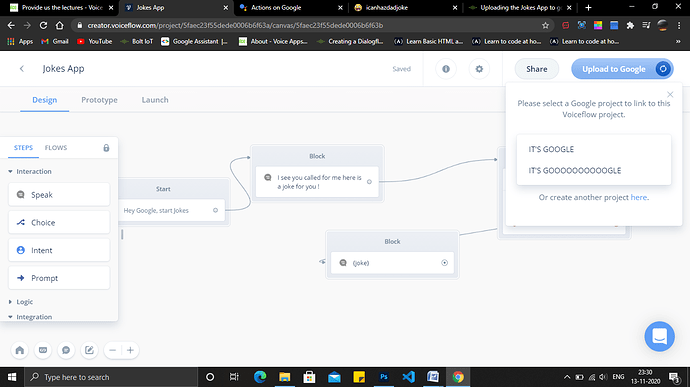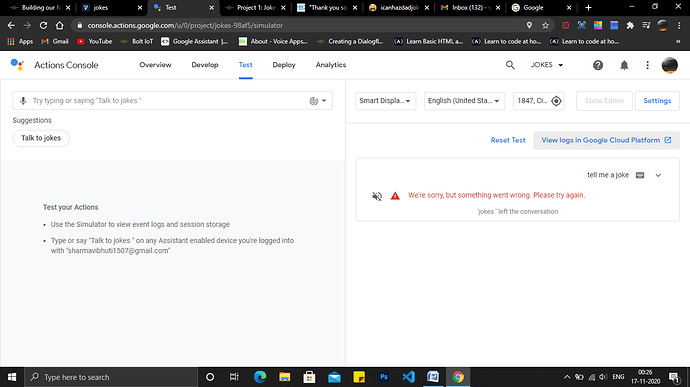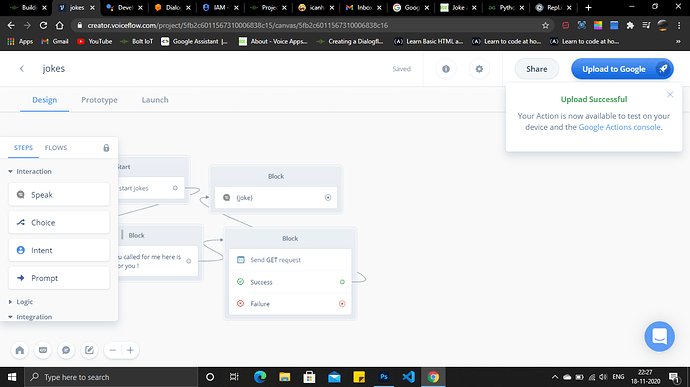select the google project that you want to link with your voiceflow project.
In your screenshot itself it is being shown at the top right corner see carefully
Actually you need to see carefully that the name that i have given to the project is the jokes app but when i click upload to google then i am not getting the option of the jokes app so that i can click on that and upload that particular project …!!!
Click on that “Or create another project here” to create a new Google action project and name it as jokes app or something relevant and then you can link your voiceflow design with your Google action project
Did this …gone through the whole process till generating the key but now where i have to uplaod that key i mean that json file so that i can make this work in my phone …
you might be using the old framework of voiceflow now we don’t need to upload any kind of json files to voiceflow. If you are enrolled to the voice flow course please watch the latest video on how to upload your voiceflow to google it is present in the course itself do watch it
can you please send me the ss of the video that i need to watch !
Hi,
Here is the lesson with the updated set of steps: https://trainings.boltiot.com/courses/841310/lectures/25365567
their is drop down icon on the right hand side of that keyboard icon can you see ???
If you can then please show me the message that you got in their alright
“tell me a joke” is written in the right side of your screen can you see that ??? If yes, then you can see that small keyboard icon as well and if you can see that as well then you can see the drop down icon as well
@saptarshi.jisu Did you link your google Actions project to the Voiceflow project? This error comes when you have created a google actions project, but have not linked it. Click on Upload to google in the Voiceflow tab and this project should appear there. Select it, and this problem should go away.
If you have already done that, then please share a screen-recording of the same, so that I can pin-point the issue for you.
@ashwin.salgaocar sir can you please tell me that where should i upload that key which i am generating from the google cloud platform …the key i have genrated but i am not gettin option here to upload that json file …
LOOK :
@sharmavibhuti1507 You no longer get that option now. This is the new update on the Voiceflow platform. You will have to create a new google actions project and follow the new process to upload your app to the google actions console.
@ashwin.salgaocar Sir then plase send me the exact video of what i have to do …i need to complete this as fast as possible because i have to mention all these projects in my cv …
@ashwin.salgaocar i am also getting the same problem could u pls tell us the exact way or process so that we can complete our project
Exactly buddy…!!!
ya same issue please
but i didnt get a key also can anyone say how to do? pleaseeeeeeeeeeee