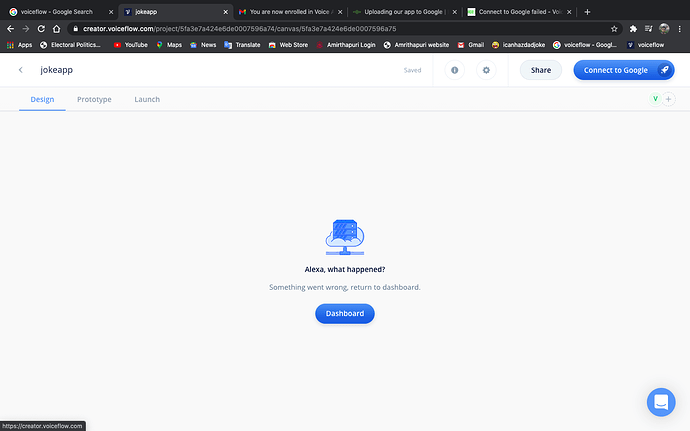My project was not loading.
Created new project like this way
new project -> google assistant -> joke app . After, it shows like this. But now one problem has got solved, which was “connect to google”.
@VenkataRamanen Creating new project on google ->custom->next-> at the bottom most click on “click here”->build your action->Add Action->get start->custom intent->build->create so on…
Have u got your solution?
Actually, what I did means
new project -> joke app(name of project) -> select google or alexa -> selected Google -> after it loads and displays like in screenshot of what I posted.
Actually, I am telling about at very beginning of voiceflow project creation.
Did’nt start to build project 1 : joke app on voiceflow.
can’t load any project in workspace. If any loading occurs, it shows “alexa,what happened” (something went wrong, return to dashboard).
It looks like a “Server Problem”, not loading any “voice flow software” UI tools.
Yow were telling about “google action” project creation. I am telling about "voice flow " project creation. Loading error immediately after creation of new “voice flow” project
Yes i think it is server error wait for a while… Or start work from tomorrow as voiceflow is recently migrated that’s way may be
Now working fine subham
we can discuss this problem after some days due to exams.