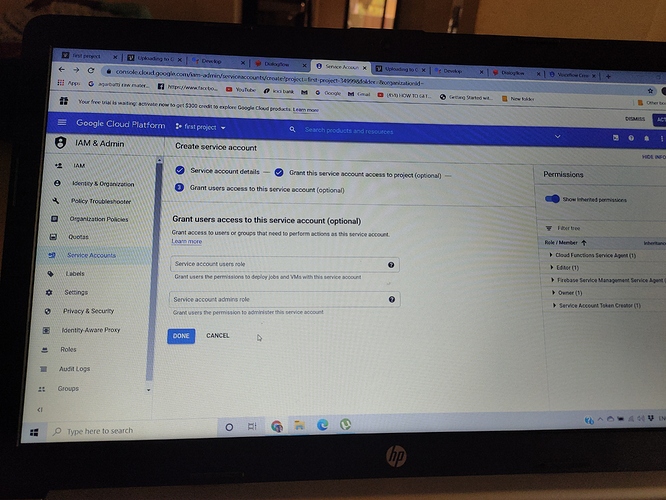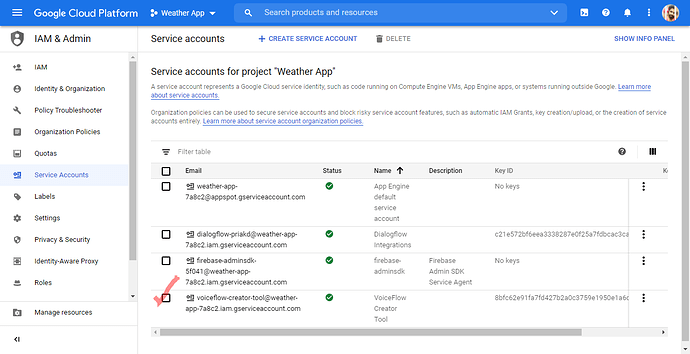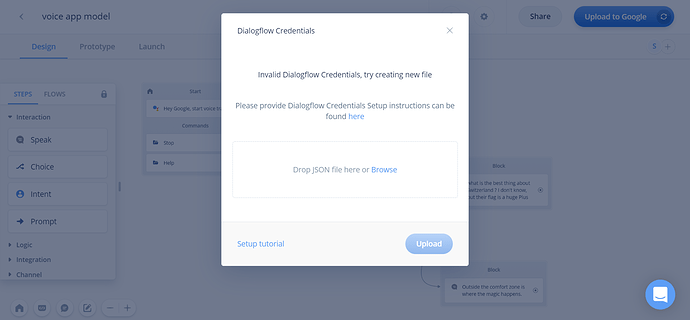Click done and come to the homepage of the list of service accounts. Over there, you’ll be able to see the one you created. In the right side corner, click on the 3 dots and click “create key” option and choose ‘JSON’. Your key is now generated! 
1 Like
The steps taught in the video are for old version. That’s why we are facing lot of problem.
So Please Update The Videos As early as possible.
1 Like