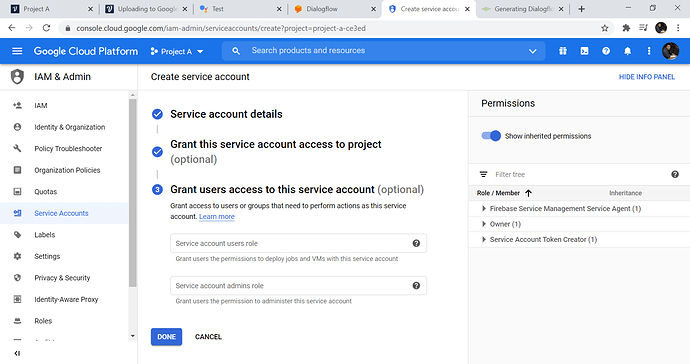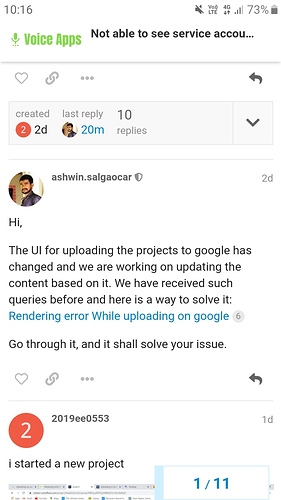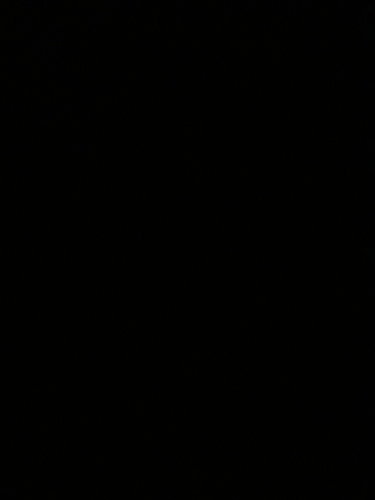Sir, I want to quit this Training as my laptop and your instruction are not in sync .There are certain page or options which are there in your system but not in mine so my project is not able to function. So I want you to refund my money.
Hi,
The UI for uploading the projects to google has changed and we are working on updating the content based on it. We have received such queries before and here is a way to solve it: Rendering error While uploading on google
Go through it, and it shall solve your issue.
The page is showing the agent not found.