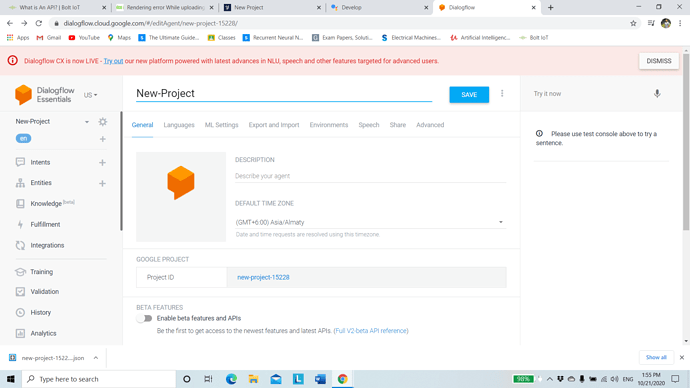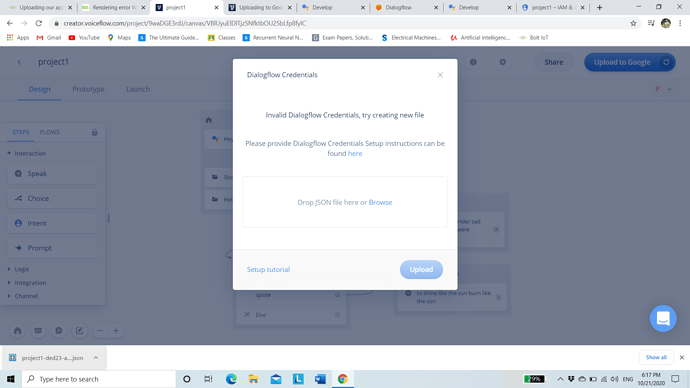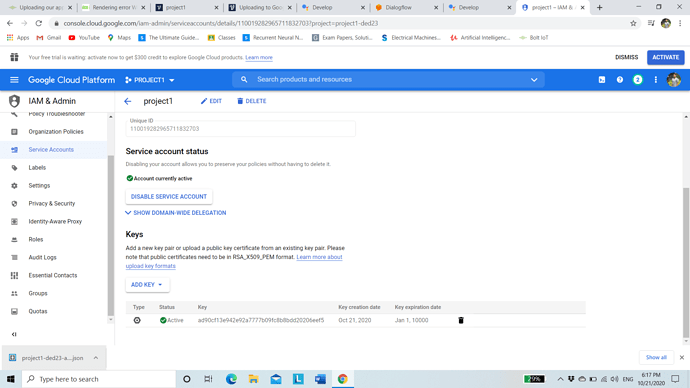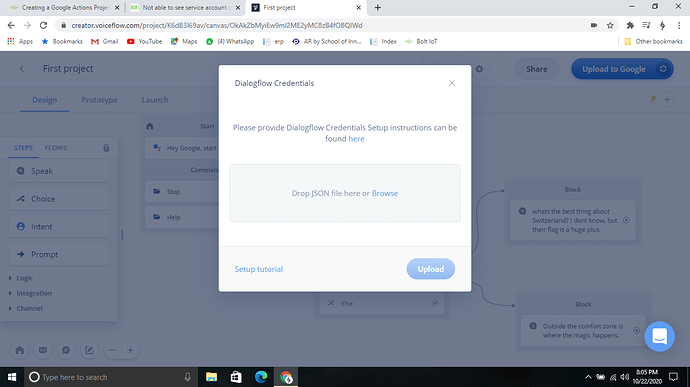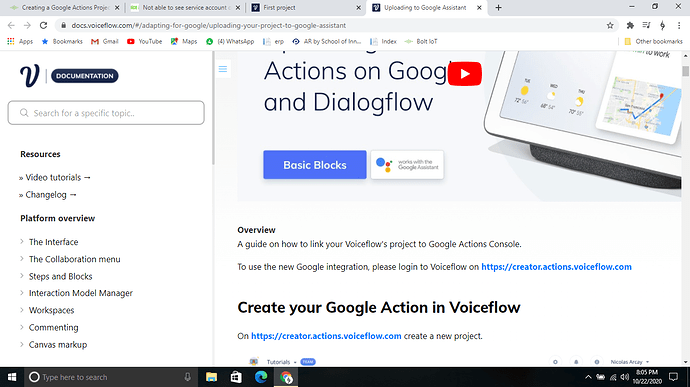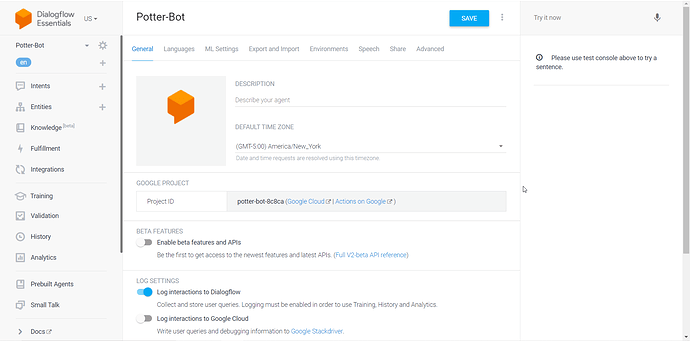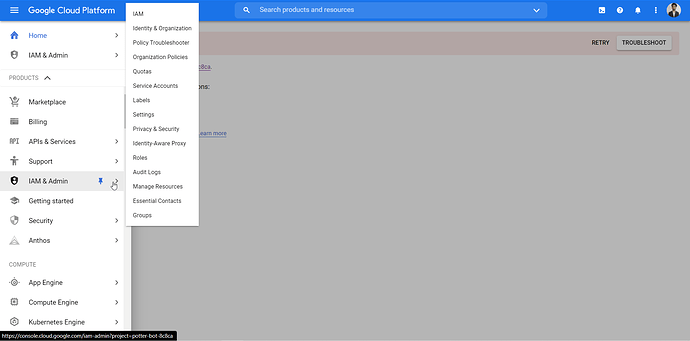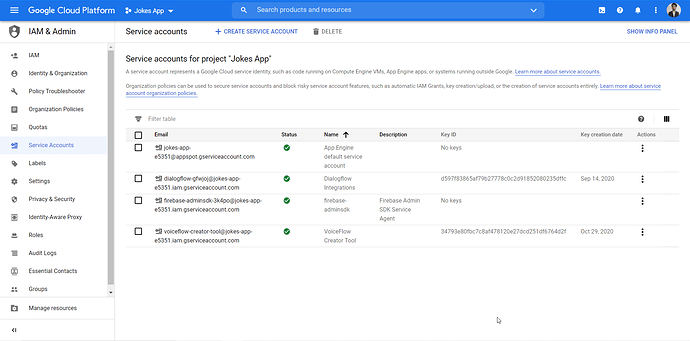even though i somehow manage to get the key i’m getting rendering error. Please help me
Hi,
The UI for uploading the projects to google has changed and we are working on updating the content based on it. We have received such queries before and here is a way to solve it: Rendering error While uploading on google
Go through it, and it shall solve your issue.
i started a new project
a new set of error is shown pls help me through this, i’ve done all steps as shown
It’s a minor bug even I faced it, just delete the project you created in Google console not the Voice flow project and then redo all the necessary steps.
i also tried doing the entire process twice it’s showing the same error. What should i do?
Discard the current API key and create a new key. Just delete the current key.
i got it! Thank you very much
Can u tell me how to record the output of the project? should i do a screen record or record using another camera?
Try to record screen using either Bandicam or Sharex. It’d be easier for you!
If you scroll down the webpage of voiceflow documentation you will find the link. Here’s the link for your reference: https://developers.google.com/actions/
ok, thank you very much.
hello, please tell me how you got the service account option? step by step!
Even I am facing this same problem
Any help will be appreciated
Once you click on the settings icon near your project name as mentioned in the video, you’ll get two options next to your project id, you’ll have to click “Google Cloud”. In that console, click on the menu icon and go to IAM & Admin, over there you’ll be able to see the ‘Service Accounts’ option. Then follow the same procedure as mentioned in the course video to generate the JSON file.
No need of doing this anymore their is a shorter way to achieve this sir has already posted the video inside the course itself
Follow this post to see the updates to the process in uploading apps to google: Create Actions Project Error