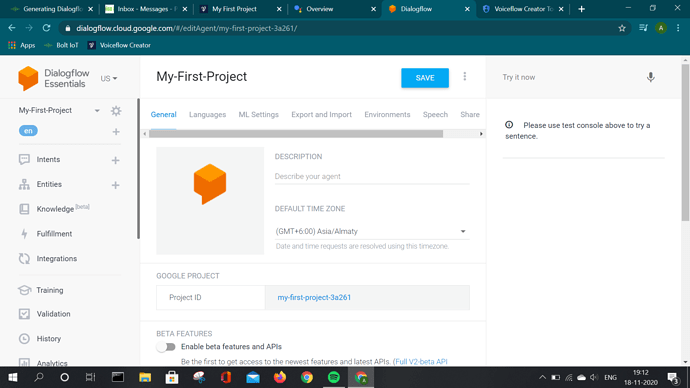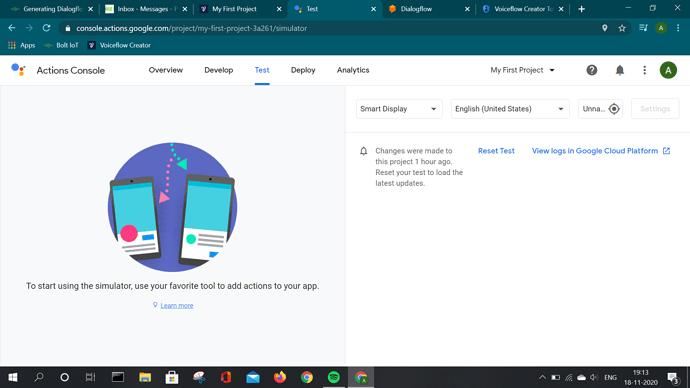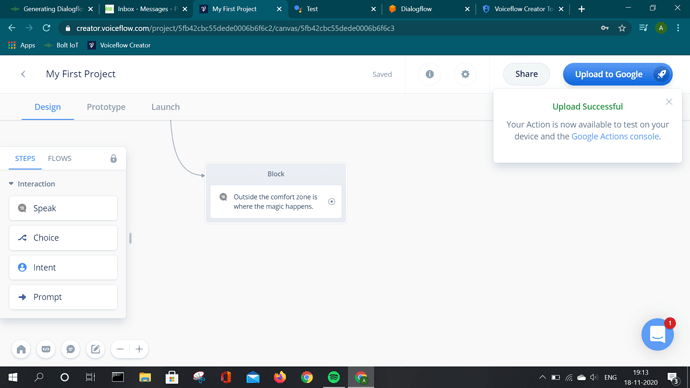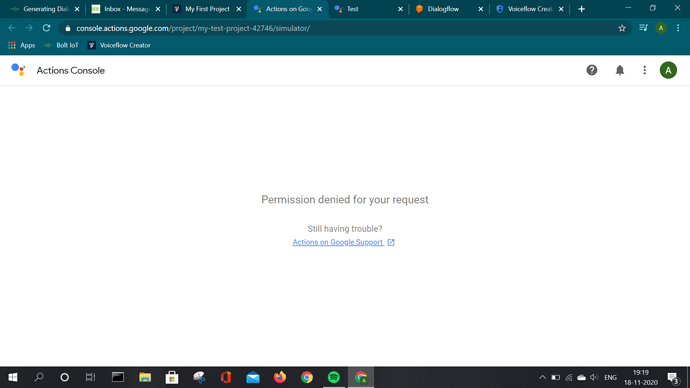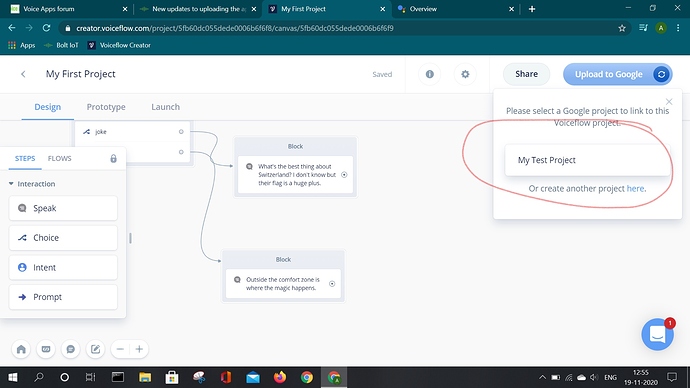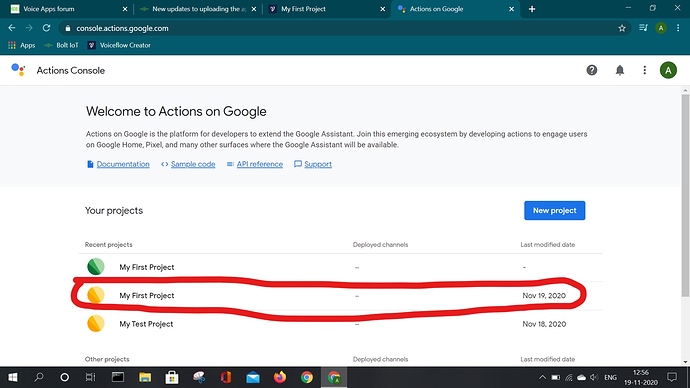Someone, Please resolve my issue ASAP:
https://voiceappsforum.boltiot.com/t/not-able-to-test-the-first-project-on-google-actions-console/461?u=ashwani_prasad
Specify the problem instead
The major problem is that I am not able to test My First Project on Google Actions Console.
Pls share the screen shot
Already shared in the link provided.
Bro the link is private, can’t see…
DESCRIPTION OF MY PROBLEM: (for those who are not able to see the contents of my the above link provided by me)
I have successfully created the first app on my voiceflow account as per the “Building our first app” video under the Getting Started section of the course. But most of the things are not in sync as per the course videos. Due to this, I am facing a lot of difficulties.
When I click on Upload to Google, it says Upload successful. But when I click on the hyperlink Google Actions Console, it says permission denied.
Next, I tried to login on Google Actions console with the same account manually and created My First Project. I then clicked on Dialogflow. It rendered me to the new tab with Dialogflow opened. I selected the required project name. But I couldn’t see anything about Service accounts. So I clicked on my project ID. After that, I had to manually create a service account on Google cloud. I even generated the key but it wasn’t used.
After all this I am not able to test My First Project on the Google Actions Console.
It’s very irritating. Please help me ASAP!
Also I forgot to mention that I wasn’t able to invoke automatic Dialogflow action for My First Project as seen in one of the videos of the course, since the “See how it works in Google Assistant” on the right side of the Dialogflow window IS NOT VISIBLE as seen in the screenshot.
Follow the new updated steps
Okay, I will delete the already created project on voiceflow and that on Google actions console and create a new one and start over again as per the new steps. Let’s see if it works or not.
Again I am facing a problem. I am not able to see the newly created project on Google Actions Console in the dropdown list when I click the Upload to Google button in Voiceflow. As a result, I am not able to link the voiceflow project with the Google Action Project. I have attached the screenshots.
Please create a new project on the google Action console as the older projects do not get listed on the new UI of Voiceflow.
Yes I created a new project on the Google console with custom -> Blank project instead of using Dialogflow for Jokes App and it worked! Thanks