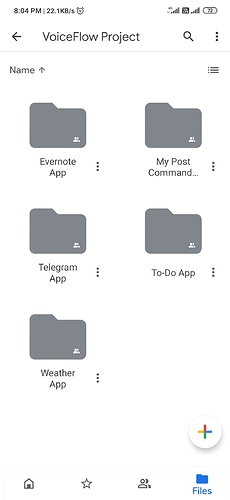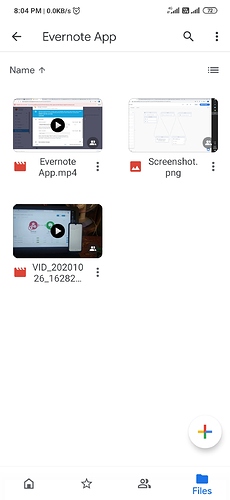Hello folks this is shubham sharma, I am not a voiceflow team member or any staff, m just a student like you all. I am sending this message regarding the confusion you all have about how you can upload the 5 projects or something like that, so i just want to make this doubt clear so that the other students can visualise more easily. So here are the procedures you have to do for test--------::>>>>
Amidst test there are 27 questions and indeed 22 are MCQ based and rest 5 are the project links (before the test just create 5 files in your google Drive, in each folder u must have three files i.e., first is the screen captured video from your laptop showing the google action simulator response, second is the screenshot of the voiceflow canvas showing the structures of your project, and third is the video of the google assistant that’s it) included as question but all this are just links(the public link of each particular project folders u have uploaded in google Drive)of the respective project as follows—>
1-weather app
2-to-do app
3-telegram app
4-evernote app
5- your personal project (any project u can make related to voice interface)
As a reference I am posting the screenshot
this are the folders in google Drive inside each folder the files are like this.@ashwin.salgaocar such a great experience to have a mentor like you sir thank you.