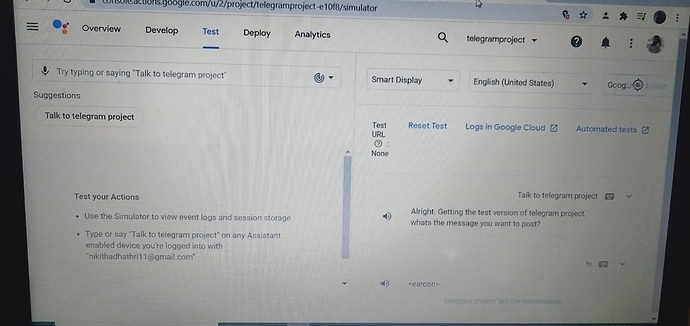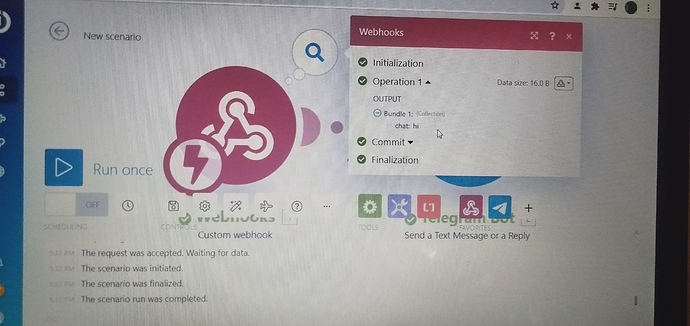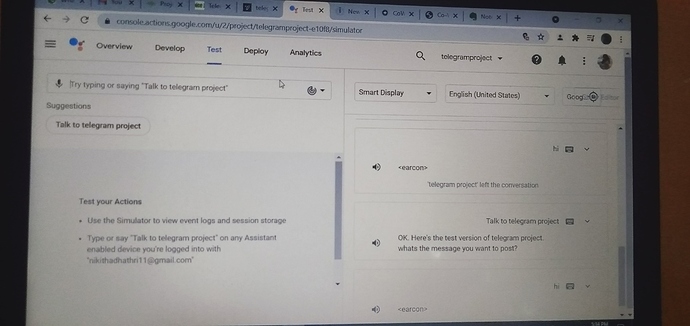How will be the output…after uploading the app to Google?
Does it show this way?
And in this once the user response is captured…it is leaving the conversation.
Please give a clarity on this
@nikithadhathri11 If you followed the steps correctly, you will see the message in telegram. That itself signifies that your project is correct.
but i cannot find the msg in telegram
yes
i have received the message in integromat scenerio before uploading it to google
@nikithadhathri11 Please elaborate by sharing screenshots as well. That shall help me in pin pointing the issue.
@nikithadhathri11when you say, you mean the Google actions simulator right? and not the prototype tab.
Yes,
When I check with my mobile through Google assistant…it is not working
same problam for my side its not working in prototype and googlr action samulation
@shrivasnaveen581 Please change the name of your app to something else other than Telegram Project. You may try adding your own name. Usually we have seen this error because of the new update to the Google platform where it has reserved certain invocations for its internal use.
sir i will try but it is not working
Change the project name to something like my personal project or my own project. Don’t use the word app because google has reserved such words for their use , so the invocation may not work. Make sure you are logged in with same google account on voiceflow and on google actions simulator.
I also had issues with the google actions simulator and google assistant as per ur suggestion, I changed the project name but it is still not working. please suggest me.
In telegram app firstly see that u have create a channel created correctly and log in with same account, then upload the project to google while clicking on talk to telegram app first go to integromate and click on run once then click on talk to telegram app in google action after it type message that u want after it go to integromat the msg will appear and then see on telegram page same msg will be display. Follow the same process for google assistant . when u r starting first open integromat and click on run once then start project . It will work!
I have done it the way u have said but it still does not work on the simulator as well as the Google assistant. Please suggest me
@sammesquita1604 Are you able to get messages on telegram while testing on Google Action Simulator?
Is your app working fine in the voice flow prototype tab?
It is working fine on the prototype tab. I get the message on my phone but when on the Simulator it doesn’t work fine.
@sammesquita1604 Alright then! There might be some issue with action simulator. You can share link of video of prototype tab for this project during certification exam.