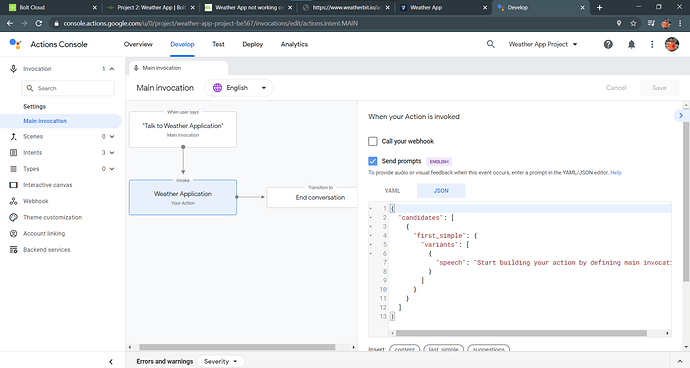When I test app on simulator the message pops ‘Start building your action by defining main invocation’. So anyone can help me with this what action I’ve to take in main invocation. I am attaching screenshots of main invocation page.
You don’t need to do invoke in main invocation page just go to the overview tab and create a new action by other names instead of old ones then click blank project and click custom then your new action is created go to test tab it shows blank project. Now you need to go the voice flow tab and click upload to google click the new action you have created then test it by clicking google actions simulator and voila your project will work fine. I have faced the same issue and I just created new action so that I don’t need to invoke anything
1 Like