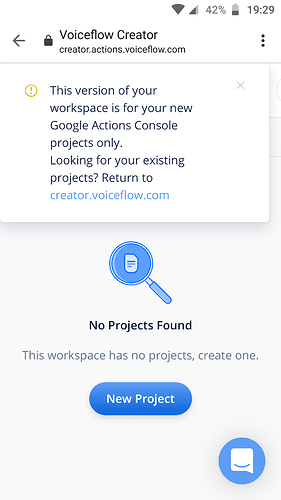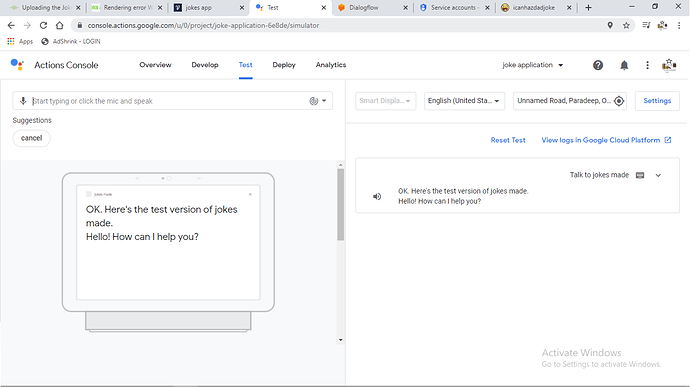Sir by clicking on build your first action,with custom intent-build,i have got a page with intent having CREATE INTENT,is it wright?
please guide me from that part
follow as the video instructs you everything else apart from the rendering issue is same. you are well on track.
but sir i had tried many time,but still i m getting this error…i had followed all the steps already
what is the error you are facing?
the same rendering error sir
i am trying for 2 days…but still the conclusion it this error only sir
follow this thread below carefully. I had tried explaining the issue and its fix to the best of my ability.
sorry sir but could you pls tell me how to integrate the google assistant action builder to my project
sir sir after go to action console,
Better share the steps you followed for better understanding
i had created my project,then by clicking custom and then next,i have got a page where i go to the very last "
Click here to build your Action using DialogFlow"
i had to click on “Click Here” to build your Action DialogFlow" is it wright sir?
yes that is correct go ahead
I’ve figured out an alternative! Voiceflow is migrating all its Google Projects to a seperate console called “Voiceflow Dev”, try working in this link “https://creator.actions.voiceflow.com/ 2” . I’m not sure if you can import your previous projects but it’s working for me now.
thanku sir. I had figured it out now
Everytime you make changes in the Voiceflow console, you have to upload it to Google again so that the project refreshes.
You haven’t entered an intent to your project. Go to Develop bar and set a name for the intent.