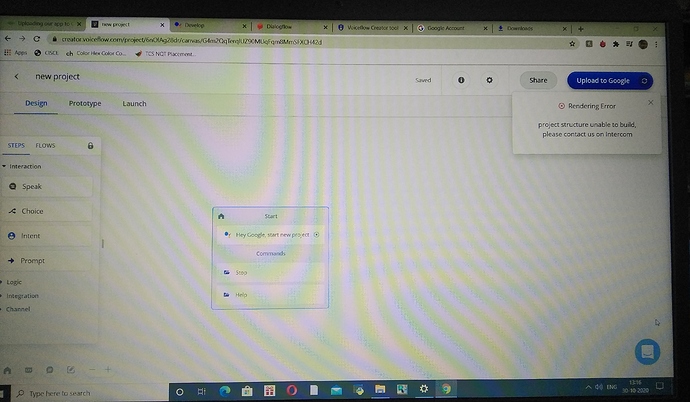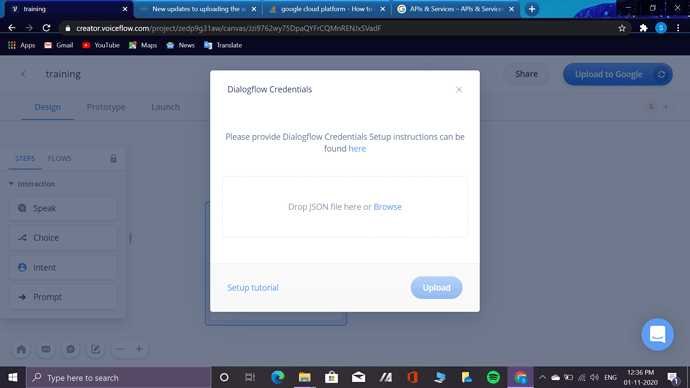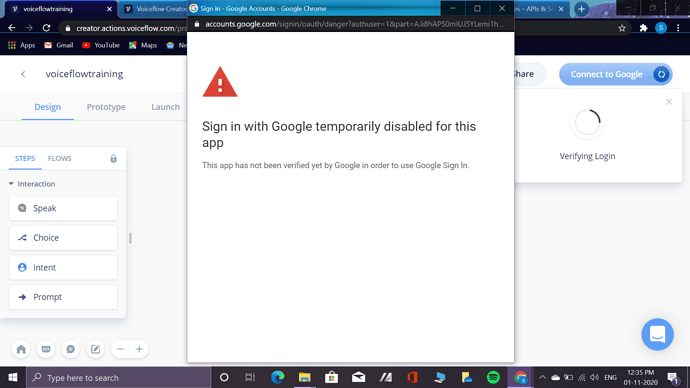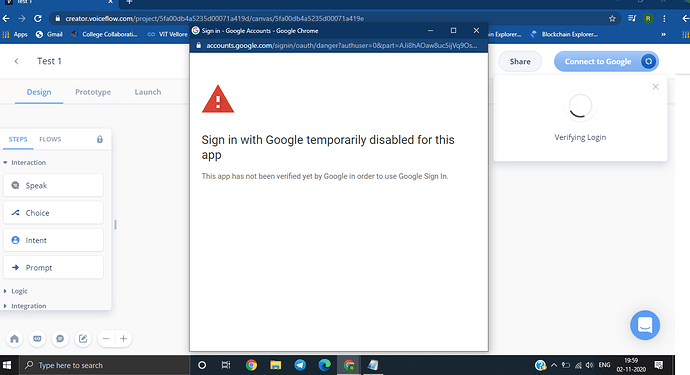Error creating project shows when I click create project
sir i am getting this after following the mentioned steps in the video. and sir last 3 video lectures at the end of 1st part of lectures are also outdated hence we are having trouble performing the mentioned actions as they are not there as mentioned in the video.
From the screenshot, I see that the URL used is not https://creator.actions.voiceflow.com/. Please make sure, you are on the right link(https://creator.actions.voiceflow.com/) before you proceed.
Even I’m getting an error on creating the project.
I am getting an error while creating a new project.
bro after generating key as the final step just go the dashboard and integrate the project and click test then try uploading the file its the new procedure.it worked for me finally
when i use the url https://creator.voiceflow.com/ i get this
i get this after clicking on upload to google and i dont know how to resolve the problem. i tried creating credentials and downloading api key in jason format using google api console but its still showing invalid credentials . @ashwin.salgaocar sir please help@shreyaparth99 See the one which we are using teached by sir is “https://creator.voiceflow.com/” but now you are using its beta version i.e, “https://creator.actions.voiceflow.com/”, so i think u have to work on creator.voiceflow not on creator.action.voiceflow … the reason is because the voiceflow is migrated… so use the old one that is “https://creator.voiceflow.com”… So try once if u can…
That old one shows a rendering error and while trying the new one, it shows that google hasn’t verified it yet.
@mrinalsdey33 rendering error is just because u r missing one step that is to test on google before uploading the credential json key to voiceflow dialogueflow box
@kiran.thombare @mrinalsdey33 @shreyaparth99 See , after downloaded the credential key don’t upload the key directly just go first to Dialogflow then at the left bar go to integrations and then click to google assistant and then click on test… Wait for opening the page… Now you can upload the key in voiceflow Dialogflow credentials box…
Hi All,
Apologies for the inconvenience caused here. The Voiceflow team is having a Scheduled Maintenance till 5:30 PM today. I shall keep you guys updated regarding it. Plus any changes to the project uploading process will be updated here.
I am using “creator.voiceflow.com” but still i am getting the error
If anyone can suggest any solution please doo
U should wait for the next updates as sir has mentioned already
By what time, this issue will be resolved?