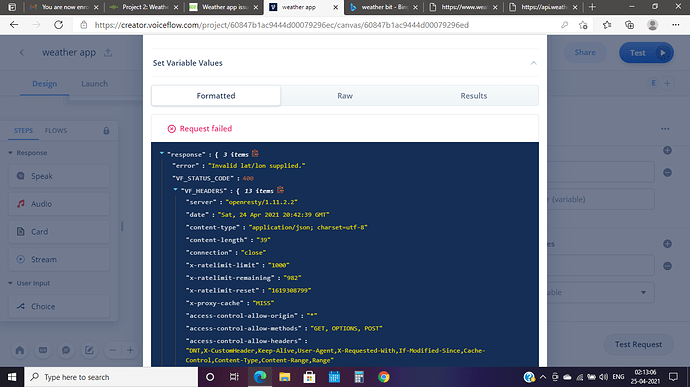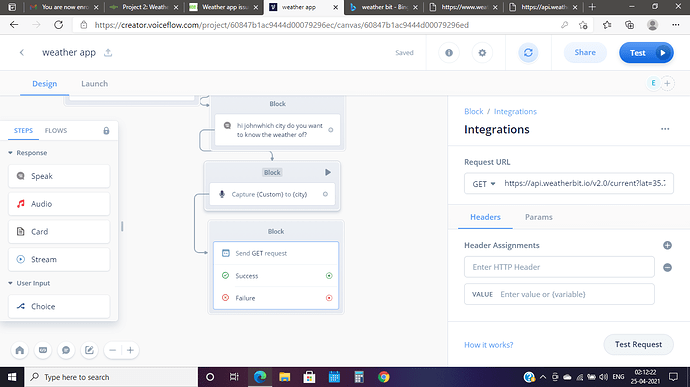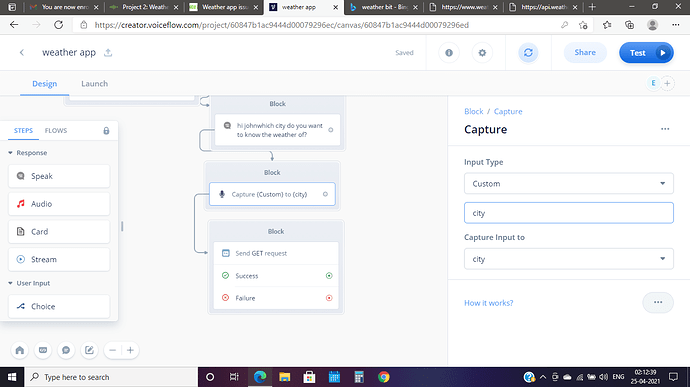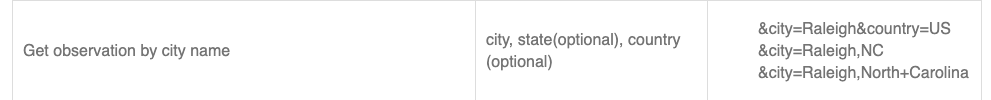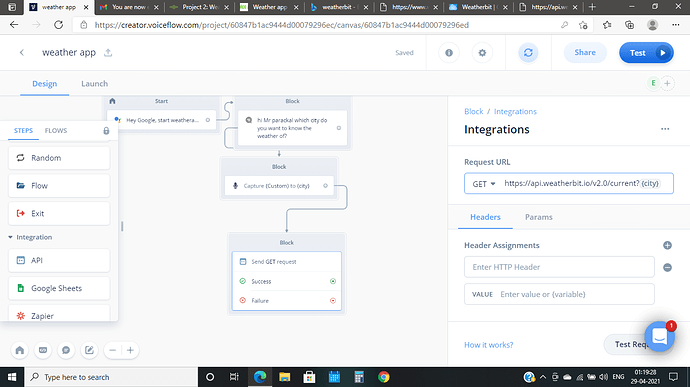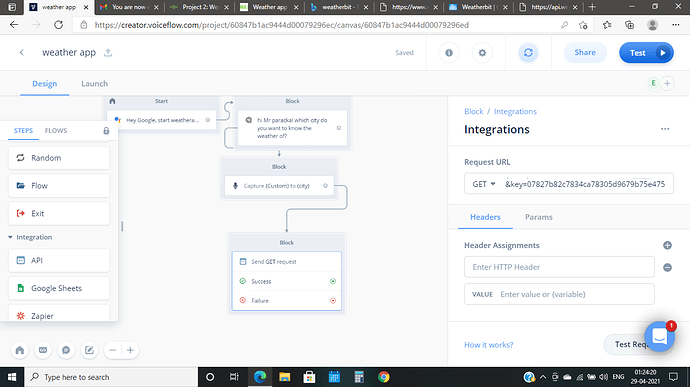Sir, my weather app is working well in prototype but not in Google assistant and simulator.i cross checked every step but the same results.i had seen that many are facing the same problem.but this is one of the project to submit at the time of certificate test. what I need to do right now? Do I need to submit the prototype link? Can I get full marks for this?please reply fast!!!@ashwin.salgaocar
Hi @19311a1984,
We have seen this issue faced by many students and we were not able to pin point the issue. One possible explanation to this is the new updates to the Google Actions Platform. Due to the new update, Google has reserved some utterances as defaults(like city names etc), due to which we get the invocation error in the google actions simulator. We are looking to find a workaround for this and will share it once we receive it.
However in the meantime, since you already have a working prototype, you can share the working of the app in the prototype tab(Test phase in Voiceflow) while submitting the video during the certification process.
sir please help me i have a lot of intrest in learning this course. what to do when im getting an error while im testing the request. im sending the ss without that i cant even move forward.!
@johnnny.dude.16 The response clearly states the error in the API request you are making. Please make sure that you are selecting the correct request. You are using wrong API request. Sending you the screenshot of the parameter you should be using to get the right response:
Do not use lat and lon that is present in the example request. replace it with city.
thank you sir for the reply so are you telling me to write Raleigh,NC instead of mumbai which was in the video??
thank you sir, got it.
Yes sir. When I tried to test my project on google actions console and on google assistant then as I took name of city it begins to show me information about city. It’s working fine on voice flow. Is this issue being faced by others also? Please bring an update as you resolve this issue.
Please reply. It will be motivating.
@rahulsaxena2000242 this is due to the most recent update pushed by the google platform which has reserved many words(utterances). Due to this, the most commonly used words directly break out of the flow and end the app. We have tried multiple ways in which this can be solved, but the closed we got is this link: https://forum.voiceflow.com/t/weather-app-not-working-on-action-simulator/1778/8
Do check it out.
OK sir. I will check it out.
@rahulsaxena2000242 Replace capture block with choice block. create a new utterance for the variable “{city}” (we use in the API integration Block). Create custom slots for different cities (Choose cities you like to ) (adding screenshot below) .you can reprompt in else tab if no match was found.
It will work for sure in google actions simulator as well as in google assistant (mobile).
@rwalkikar09 have you gone through above messages? You need to do some changes so that your app works well.
What changes I have to make?
Sir the prblm is for all the project same prblm so what changes should I make? Or I can put the prototype test in that it works properly for exam can i put prototype vedio?