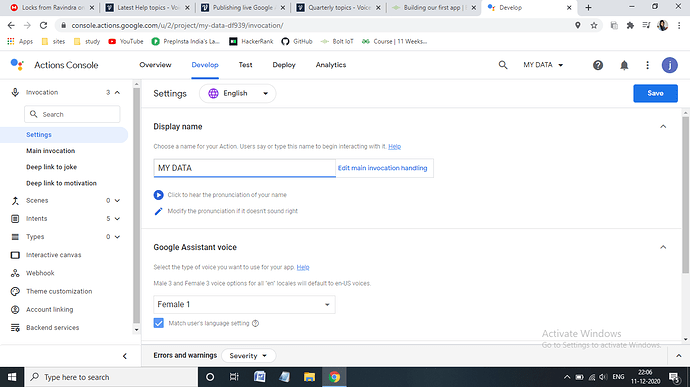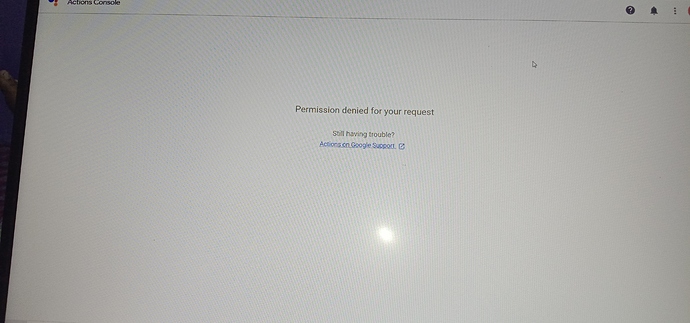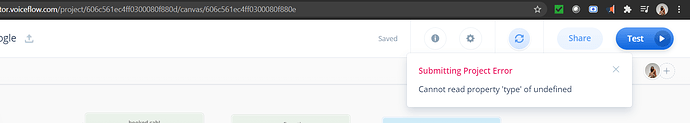If u have a another account then use that one
Because I had seen this common problem and I tried to find the conclusion but I failed so instead of this account use the other account
You need to create a project on the Google Actions Console first, then you will see it available from the list within Voiceflow.
I hope this helps!
What you need to do is to just go and follow the steps
1- google the “google action console” And login with the respective google account.
2-after login create a new project.
3- jump back to voiceflow canvas and reload the page and now click on upload and select the respective project and do the rest with the same as in updated steps ok.
as shown in video that in google action there is develop in that we can see action …but i am unable to see any action as shown in lectuer
it as an old one . but they are not doing anything for it and also suggesting me anything
yes i followed all the steps but i didn’t see any thing as said in the lectuer for upload to app
@jagritiagrahari1024 that’s because you are following the old steps. There is no need to create a credentials and Dialogflow agents. Follow the new steps given in the introduction lecture part as this steps are more compatible and Unsophisticated.
@ashwin.salgaocar please can you tell me how do I run the app I just made here on my phone or any other device??
my evernote project is not working in google …why?
If we don’t follow this old steps for creating dialog flow and credentials
Iam not able to upload my project in Google
by clicking this actions console simulator
It’s showing me like this
Yes sir i m getting the same prblm
sir im not geting the option of uploading dialogflow credentials which i have downloaded!
please help me resolve this
@deepthitg995 Those are the old steps. You do not need to follow them anymore. You have to follow the steps mentioned in this lesson: https://trainings.boltiot.com/courses/841310/lectures/25365567
Thank you sir, it helped me
@ashwin.salgaocar Sir I am getting this error after following the given steps. I have attached the screenshot.
What is the problem?
@pradnyarkanale This might occur sometimes when Voiceflow is not able to reach the Google servers. You may try again later and let me know if the issue persists. You can also check this thread: Submitting project error